
IPv64.net WireGuard Config Generator
The data traffic for the CDN domains is forwarded via these servers.
These servers are secured against external attacks.
 WireGuard Config Generator
WireGuard Config Generator

This tool helps you create configuration files for a WireGuard "Client - Server" setup where you have one server and a number of clients. Simply enter the parameters for your customized setup and click “Generate Config” to get started.
[Interface]
Address = 172.31.0.1/24
ListenPort = 51820
PrivateKey = yhzwm3sPDzs299Bj6B5y/YPrPyLbSD4ALh7nwvVpZP0=
[Peer]
PublicKey = zAravk4IqPVnpMS4fU503FOiB96MYaYyaLm4pHwIoiI=
AllowedIPs = 172.31.0.2/32
[Peer]
PublicKey = wNqq/SR4sN2mF+lNmcS8eF8y8xMqoj8Ihq2DL1jV5V4=
AllowedIPs = 172.31.0.3/32
[Peer]
PublicKey = HqM5/T0Wfwyxz67QZ4V/oTnJgjgcMCLm2IMEtmU0dEY=
AllowedIPs = 172.31.0.4/32
[Peer]
PublicKey = ct+o/VN6U9x2Dbr53EaMpx42KXEU/sYdDKtVJ5kwp0g=
AllowedIPs = 172.31.0.5/32
[Peer]
PublicKey = uZoqkEeeyHAGXYIBvgKjCLlOMxQtX7gUdD89BfyOMhc=
AllowedIPs = 172.31.0.6/32
[Interface]
Address = 172.31.0.2/24
PrivateKey = 6Fqw8qnyTzgTmvoSPMfN+J690WVQeudMQG9uDClr4KA=
[Peer]
PublicKey = hT3qdb8t9iEphlb4K4JdfoY1KWbFo1OI0mBKpFWSH2U=
AllowedIPs = 0.0.0.0/0, ::/0
Endpoint = hostname.ipv64.net:51820
[Interface]
Address = 172.31.0.3/24
PrivateKey = e9ujkOl9+cqYix9e86Sd+d2VtDUuIqSVZmt2jKvcvMA=
[Peer]
PublicKey = hT3qdb8t9iEphlb4K4JdfoY1KWbFo1OI0mBKpFWSH2U=
AllowedIPs = 0.0.0.0/0, ::/0
Endpoint = hostname.ipv64.net:51820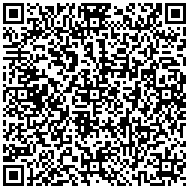
[Interface]
Address = 172.31.0.4/24
PrivateKey = IpvHAxGa9/FKSSL0T9fPai/IjbYFIvFSzspJaXkMNiQ=
[Peer]
PublicKey = hT3qdb8t9iEphlb4K4JdfoY1KWbFo1OI0mBKpFWSH2U=
AllowedIPs = 0.0.0.0/0, ::/0
Endpoint = hostname.ipv64.net:51820
[Interface]
Address = 172.31.0.5/24
PrivateKey = 6TOLsrw/MCzvfYoLhjpaRAvoT1q5IbkqHu3BVxOQIvk=
[Peer]
PublicKey = hT3qdb8t9iEphlb4K4JdfoY1KWbFo1OI0mBKpFWSH2U=
AllowedIPs = 0.0.0.0/0, ::/0
Endpoint = hostname.ipv64.net:51820
[Interface]
Address = 172.31.0.6/24
PrivateKey = pL1vVRm4fv5tnPKZ/QLVixfg+GVzrOi+ZVY7oOJWrBY=
[Peer]
PublicKey = hT3qdb8t9iEphlb4K4JdfoY1KWbFo1OI0mBKpFWSH2U=
AllowedIPs = 0.0.0.0/0, ::/0
Endpoint = hostname.ipv64.net:51820
With the IPv64 Cloud Router, you can establish secure connections to clients, sites, sites to sites, and customers without any major administrative effort. The Cloud Router serves as a connection interface and can be accessed via WireGuard.
This cloud service also automatically takes care of assigning IP addresses in the network. This tool also helps you overcome annoying IPv6 barriers.
sudo apt install wireguardsudo nano /etc/wireguard/wg0.confsudo wg-quick up wg0sudo systemctl enable wg-quick@wg0Click on connectWireGuard is a modern and lightweight VPN protocol designed for maximum security and speed. It utilizes cutting-edge cryptography (e.g., ChaCha20 for encryption) and is far more efficient than traditional VPNs like OpenVPN or IPsec.
With its minimal codebase (only a few thousand lines), WireGuard reduces the risk of security vulnerabilities while delivering high performance, even on mobile devices. Its static peering model enables fast connections and easy setup, while built-in roaming support ensures stable connectivity across different networks.
All keys, QR codes and configuration files are generated in the FrontEnd, our servers do not store anything.

| MINISFORUM MS-01 Homelab Server 779,99 € Show me |

The data traffic for the CDN domains is forwarded via these servers.
These servers are secured against external attacks.