Disk Usage in Linux Console: Using df and du Commands
Learn how to analyze disk usage in Linux using df and du commands. Ten examples for efficient storage management and optimization.
Learn how to analyze disk usage in Linux using df and du commands. Ten examples for efficient storage management and optimization.
Monitoring disk usage is crucial for effective storage management in Linux systems. This article provides a comprehensive guide on using the df and du commands in the Linux console to display disk usage information. Learn how to analyze file system utilization, identify space-consuming directories, and optimize storage resources efficiently.
Here are some examples of using df and du commands for disk usage analysis in Linux:
1. Display overall disk space usage:
df -h2. Show disk space usage for a specific directory:
du -h /path/to/directory3. Sort and display disk usage for directories in ascending order:
du -h --max-depth=1 | sort -h4. Show total disk usage summary for a directory:
du -sh /path/to/directory5. Display disk space usage for each file in a directory:
du -ah /path/to/directory6. View disk space usage for a specific file:
du -h /path/to/file7. Show the largest directories in a specific location:
du -h --max-depth=1 /path/to/location | sort -hr8. Monitor disk usage in real-time:
watch -n 1 df -h9. List files and directories in a directory, sorted by size:
ls -lhS /path/to/directory10. Display disk usage in human-readable format with 1K block size:
du -h --block-size=1K /path/to/directoryBy mastering these df and du commands, you can efficiently analyze disk usage, identify storage bottlenecks, and optimize your Linux system's storage management.
Remember to consult the command's manual pages or additional online resources for more options and detailed usage instructions.
The DynDNS service of IPv64.net is free of charge and usable in all common routers and systems.
You have the choice between many different domain names.
The IPv64.net Healthchecks monitor your services, servers and endpoints. Receive notifications when your services fail.
This monitoring service is free with all features.
Registration with IPv64 is free of charge and immediately available for you.
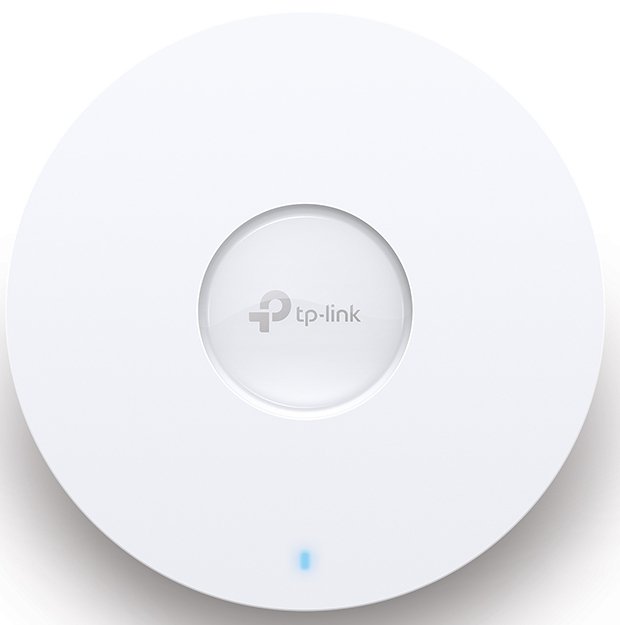
| TP-Link Omada EAP670, AX5400 ~ 144.89 € Show me |
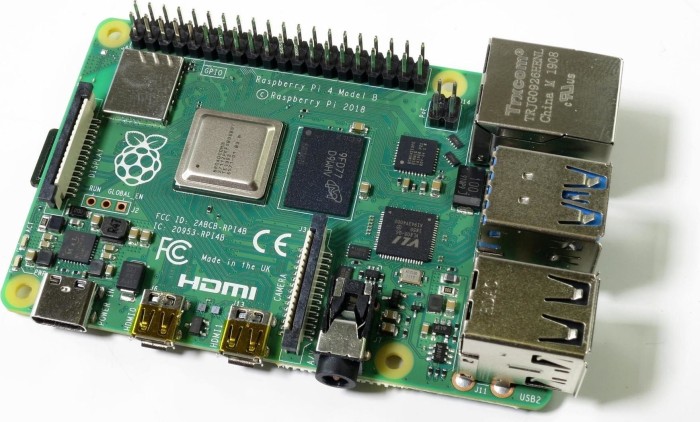
| Raspberry Pi 4 Modell B, 4GB RAM ~ 58.90 € Show me |