How to upgrade from Ubuntu 22.04.2 LTS to Ubuntu 23.04
Upgrade your Ubuntu system from version 22.04.2 LTS to 23.04 with this step-by-step guide. Enjoy the latest features and improvements!
Upgrade your Ubuntu system from version 22.04.2 LTS to 23.04 with this step-by-step guide. Enjoy the latest features and improvements!
Update your system: Before proceeding with the upgrade, make sure your current Ubuntu 22.04.2 LTS installation is up to date. Open a terminal and run the following command:
sudo apt update && sudo apt upgradeThis will update all the installed packages to their latest versions.
Install the update-manager-core package: If you don't already have it installed, you'll need to install the update-manager-core package. Run the following command in the terminal:
sudo apt install update-manager-coreUpdate the release-upgrades file: Open the release-upgrades file located in the /etc/update-manager directory using a text editor. For example:
sudo nano /etc/update-manager/release-upgradesIn the file, make sure the Prompt value is set to "normal". If it's set to "lts", change it to "normal". Save and close the file.
Start the upgrade process: Run the following command in the terminal to start the upgrade process:
sudo do-release-upgradeThis will launch the upgrade tool and begin downloading the necessary packages for the upgrade.
Follow the on-screen instructions: The upgrade tool will guide you through the upgrade process. Read the instructions carefully and respond to any prompts that appear. You may be asked to confirm the upgrade, enter your password, and make decisions about package updates.
Wait for the upgrade to complete: The upgrade process may take some time, depending on the speed of your internet connection and the amount of data to be downloaded. Be patient and let the upgrade process finish.
Reboot your system: Once the upgrade is complete, you'll be prompted to reboot your system. Enter "y" to proceed with the reboot.
Verify the upgrade: After your system restarts, open a terminal and run the following command to check your Ubuntu version:
lsb_release -aIf the output shows "Ubuntu 23.04", congratulations! You have successfully upgraded your system.
The DynDNS service of IPv64.net is free of charge and usable in all common routers and systems.
You have the choice between many different domain names.
The IPv64.net Healthchecks monitor your services, servers and endpoints. Receive notifications when your services fail.
This monitoring service is free with all features.
Registration with IPv64 is free of charge and immediately available for you.

| MikroTik RouterBOARD hAP ax² (C52iG-5HaxD2HaxD-TC) ~ 83.88 € Show me |
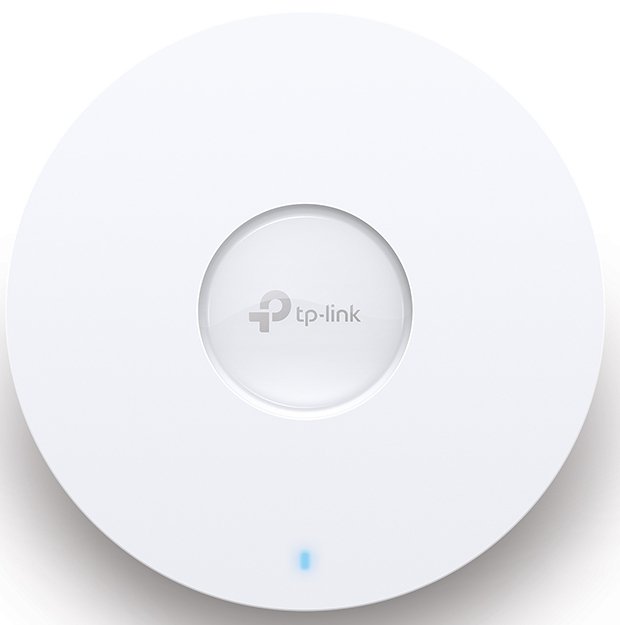
| TP-Link Omada EAP670, AX5400 ~ 144.89 € Show me |