How to upgrade Proxmox VE 7.x to 8.0 - Safe & Fast
This secure quick guide explains step by step how to upgrade Proxmox VE 7.x to Proxmox VE 8. Only a few steps are necessary.
This secure quick guide explains step by step how to upgrade Proxmox VE 7.x to Proxmox VE 8. Only a few steps are necessary.
This guide is a safe quick guide to upgrade Proxmox 7 to version 8. If you want to get all details and precise information, see the original Proxmox Upgrade Guide. It can be found here.
1. Check your system with pve7to8
The tool pve7to8 can be used to check if there are any dependencies or problems on the system. please work through all occurrences cleanly first.
pve7to8 --full2. Change the apt entries from bullseye to bookworm
sed -i 's/bullseye/bookworm/g' /etc/apt/sources.list3. Update the apt package sources
apt update4. update the entire system including proxmox
apt upgradeIf questions should come up during the upgrade, you should simply confirm them with the default value by pressing [ENTER].
5. Reboot your System - You are up to date.
rebootThe DynDNS service of IPv64.net is free of charge and usable in all common routers and systems.
You have the choice between many different domain names.
The IPv64.net Healthchecks monitor your services, servers and endpoints. Receive notifications when your services fail.
This monitoring service is free with all features.
Registration with IPv64 is free of charge and immediately available for you.

| TP-Link Tapo C500 ~ 32.99 € Show me |
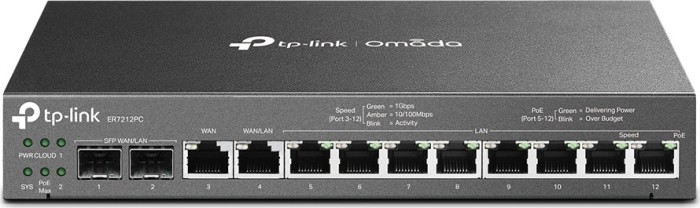
| TP-Link Omada ER7212PC ~ 181.09 € Show me |