speedtest-cli - Robust Command-Line Network Performance Tool
Analyze network performance effortlessly with speedtest-cli, a lightweight command-line tool. Test and optimize your network for optimal efficiency.
Analyze network performance effortlessly with speedtest-cli, a lightweight command-line tool. Test and optimize your network for optimal efficiency.
speedtest-cli is a lightweight and versatile command-line utility for accurate network performance analysis. It offers benefits such as reliable speed metrics, server selection, and integration capabilities.
Lightweight and Efficient: Written in Python, speedtest-cli is easily installable on Linux distributions.
Precise Measurements: Obtain accurate download/upload speeds and latency information for identifying bottlenecks.
Server Selection: Test against specific servers based on proximity or network conditions.
Automation-friendly: Integrate speedtest-cli into scripts for scheduled or repetitive speed tests.
Basic Speed Test:
speedtest-cliServer Selection:
speedtest-cli --list
speedtest-cli --server <server_ID>Batch Testing (in a script):
#!/bin/bash
speedtest-cli --csv >> results.csvConclusion:
Harness the power of speedtest-cli's lightweight design and flexible features for precise network performance analysis. Use its commands to gain critical insights into your network's capabilities and ensure optimal efficiency.
The DynDNS service of IPv64.net is free of charge and usable in all common routers and systems.
You have the choice between many different domain names.
The IPv64.net Healthchecks monitor your services, servers and endpoints. Receive notifications when your services fail.
This monitoring service is free with all features.
Registration with IPv64 is free of charge and immediately available for you.
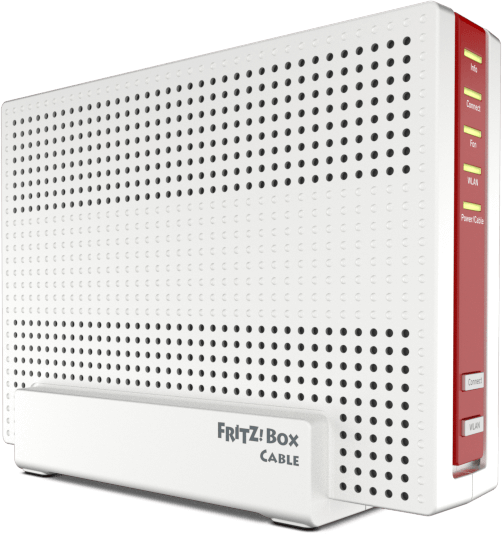
| AVM FRITZ!Box 6690 Cable (20002965) ~ 254.00 € Show me |
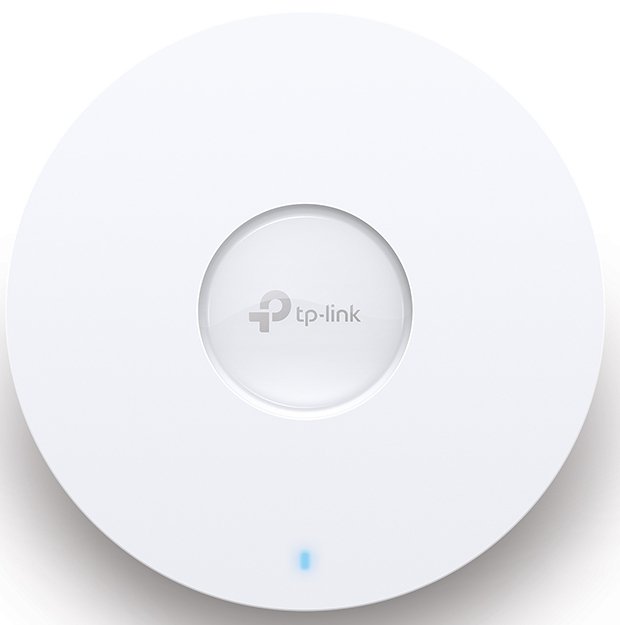
| TP-Link Omada EAP670, AX5400 ~ 144.89 € Show me |